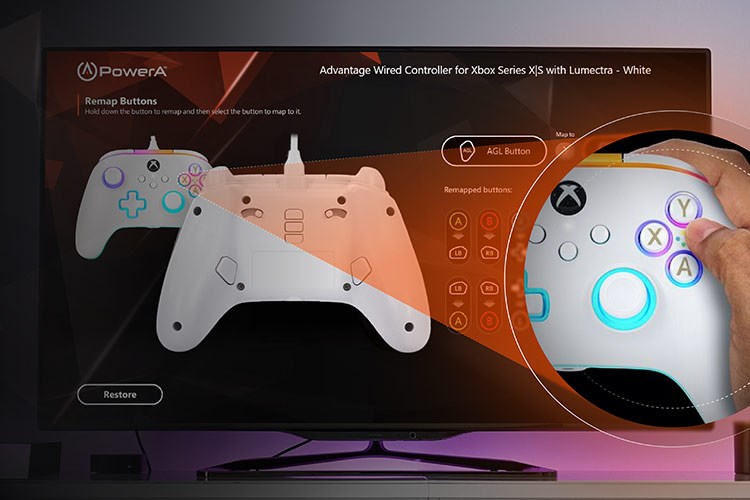

PowerA Gamer HQ
Keep your PowerA Xbox controller at peak performance with the PowerA Gamer HQ app
Compatibility
Compatible with all PowerA Xbox controllers designed for use on Xbox Series X|S.
This app is not compatible with the OPS Wireless Controllers for PC / Cloud Gaming or the Battle Dragon series of controllers. Please use the PowerA PC HQ App for these products.

Firmware Update
Get the latest firmware updates for your PowerA Xbox controller.
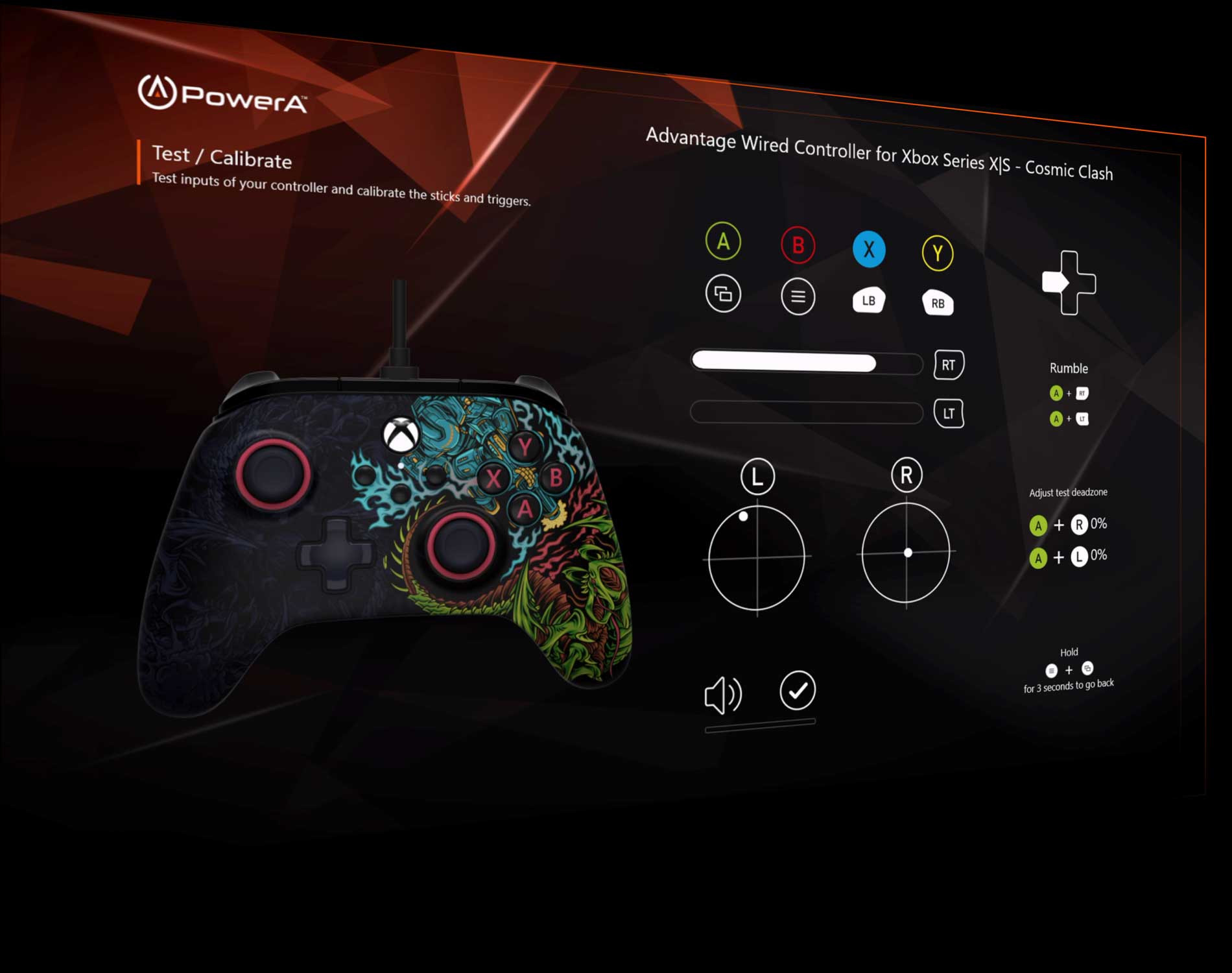
Calibration at your fingertips
Check button functionality and quickly calibrate your controller's analog sticks and triggers.


Configure your LED lighting
For Spectra and Lumectra controllers for Xbox, select preferred color, brightness level and mode (effect) for each zone.

Adjust Trigger Settings
Select each Trigger position and adjust sliders to your preference at both start and end levels. Test after saving and re-adjust as needed.

Audio Settings
Set audio levels for volume and mic, mute your mic, or adjust game/chat balance via sliders.

Remap Buttons
Change the controller's button layout to suit your preferred gaming style.
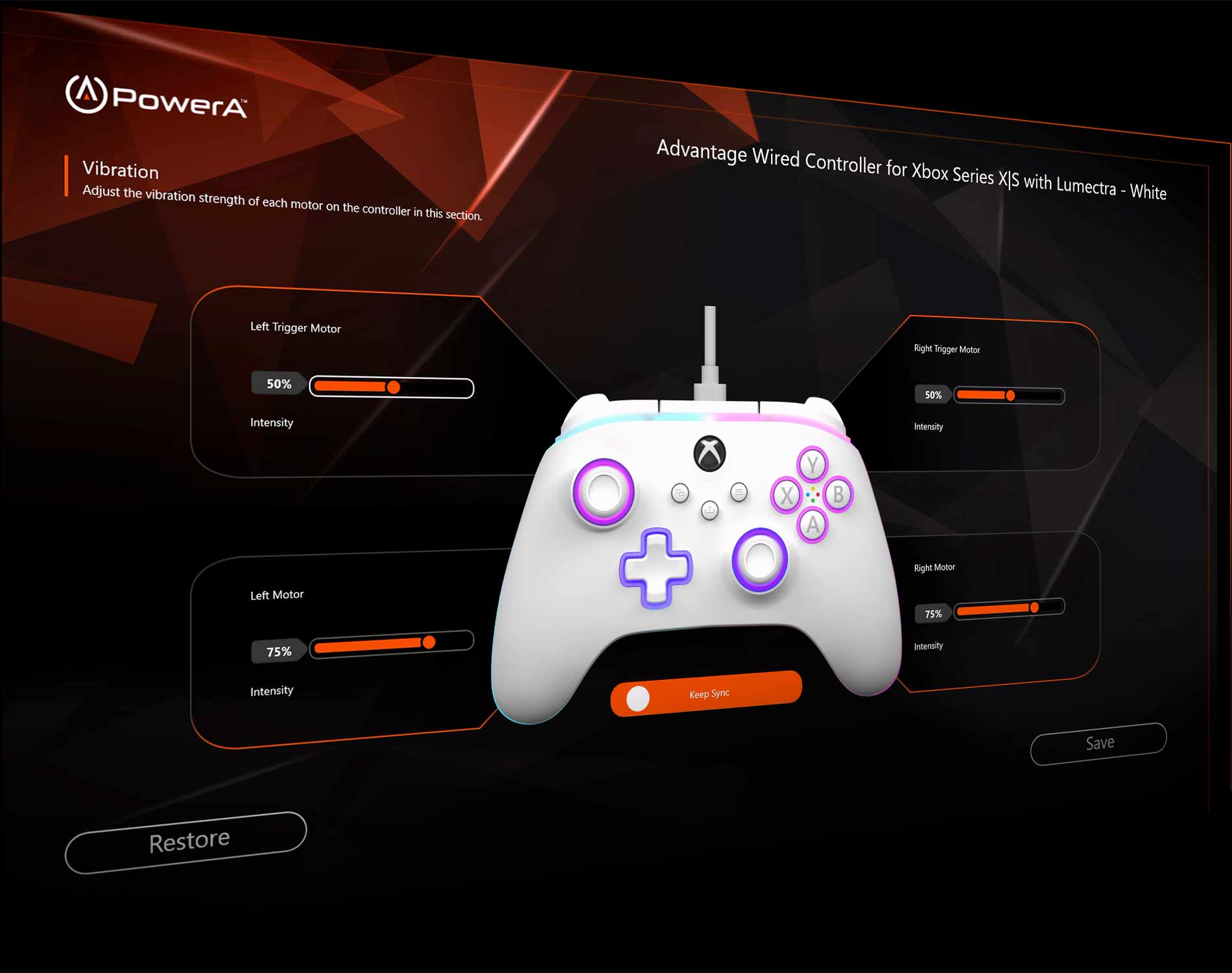
Adjust Vibration Strength
Adjust sliders to preferred intensity level for each rumble or vibration motor.

Adjust Stick Settings
Adjust sliders for inner and outer dead zones for each thumbstick or invert X or Y axis accordingly. Test after saving and re-adjust as needed.

Easily customize your controller to suit your unique play style with our Gamer HQ App.
- Download App on Windows 10/11, Xbox Series X|S or Xbox One
- Connect your controller to your PC or Xbox
- Open App and play
